- Products
- Rackmount LCD Keyboard
- Rackmount LCD Monitors
- Industrial LCD Displays
- Broadcasting LCD
- Kiosks
- Open Frame Touch Monitors
- Chassis/Wall Mount LCD
- Panel Mount LCD
- Flush Mount LCD
- LCD Stainless Steel Monitor
- NEMA 4X (IP65) Displays PC
- NEMA 4X (IP65/IP66) Displays
- NEMA 6X (IP67) Displays
- SunLight Readable LCD
- All-Weather Outdoor LCD
- Panel PC (5.6"-43")
- All in One PC
- Touch Screen Display
- Rugged Industrial LCD/PC
- Digital Signage LCD
- LED Signage Display
- Military Rugged LCD
- Marine Rugged LCD
- Tablet Rugged PC
- Medical LCD Display
- Medical Panel PC
- Industrial Embedded Computer
- LCD Wall/Ceiling Mounts
- Micro Environment Monitoring System
- Industries
- Support
- Knowledge Base
- Technical Support
- Sales
- Frequently Asked Questions (FAQ)
- Video Gallery
- iTech Products Article
- Product Catalog
- Quick Download
- AUO Panel
- AVP Rackmount Series
- BCH and BCPC Series
- BHK Series
- BMPC Drivers
- CCH/CCPC/COP/CPM Series
- DigiView/ DKP series
- DCH/DVM/DCP Series Guides
- DHK series
- DMM Series
- DOD Series
- EIRMT IR touch Drivers
- ELD
- E series Intel Industrial Motherboard Mini-ITX
- EOP/ECH/EPM Series
- FD Series
- GOP/GCH/GSK Series
- KPC/KSP/KCH Series
- Netview Accessories
- Nmil Series
- OE Series
- PNPC Series
- QPC Series
- SCH series
- Touchscreen System
- VCPC/VDPC/VMPC/VPC Series
- WRD/WPM/WMRM Series
- YCH/YPM/YOP series
- Contact Us
- Inquiry
- News
- About Us
- Testimonial
16 Por CAT5 KVM Daisy Chain Connection (Model:DC-1600)
- Overview
Features
- 8/16/32-port CAT5 KVM switch
- Support full CAT5 interface on all computer ports for reducing KVM cable bulk
- Support Microsoft Windows, Netware, Unix, and Linux
- Support iMAC, Power MAC and Sun Micro Systems with USB port
- No Software Required - easy PC selection via On Screen Display (OSD) Menu, Push Buttons, Hotkeys
- Provide various Hotkey (Scroll-Lock/ Cap-Lock/ Num-Lock/ Alt/ Ctrl/ Win) for switching computer port and other control functions, so Hotkey function can be used in various types of keyboards, and to avoid Hotkey duplicate problem
- Provide ACL (Access Control List) security function. Store up to 8 independent user accounts
- Hot Plug --- add or remove connected computers without powering off the KVM switch or computers
- Support two layers password security protection and search PC server name
- Plug-n-Play monitor support
- Keyboard status restored when switching computers
- Support Daisy Chain function with both Bus (8-layer) and Tree (2-layer) topologies
- Optional: Support one local console or plus optional one remote console (CAT5 or IP)
- CAT5 console up to 1000 feet away from KVM switch with superior auto-adjust RGB gain/delay control capability
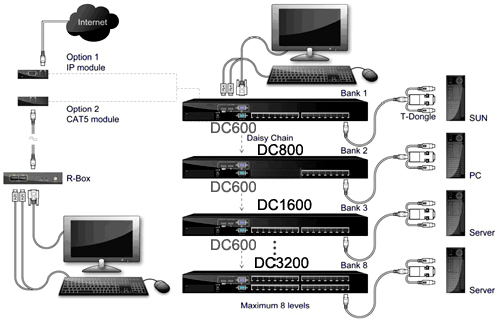
Package Contents
| KVM Switch Unit | 1 PCS |
| User ' s manual CD-ROM | 1 PCS |
| Quick Installation Guide | 1 PCS |
| AC to DC Power Adapter | 1 PCS |
| Rack Mount Kit | 1 SET |
Technical Specifications
| Feature | Specification |
| KVM Type | CAT5 KVM |
| PC Port Connector | RJ-45 |
| PC Ports | 8 / 16 /32 |
| Max. Distance (KVM switch -- Host) | 130 feet (40m) |
| Video Resolution (Local Console) | 1600 x 1200 DDC2B |
| Video Resolution (Remote Console) | 1600 x 1200 for CAT5-Based 500 feet remote console (R-Box), 1028 x 1024 for CAT5-Based 1000 feet remote console.( R-Box Enhanced). 1600 x 1200 for IP-Based remote console |
| Console Ports | 1 Local USB Console, plus 1 Optional Modules: CAT5-Based or IP-Based Remote Console |
| CAT5 Combo Dongle | 3-to-1 CAT5 combo transmitter dongle. Combine three cables (keyboard, mouse and VGA) into one CAT5 cable before connecting to KVM switch. Support PS/2 and USB cable in the same dongle. |
| CAT5-Based Remote Console (Optional) | RJ-45 Connector CAT5 console up to 1000 feet away from KVM switch with superior auto-adjust RGB gain/delay control capability |
| IP-Based Remote Module (Optional) | RJ-45 8P8C for 10/100M Ethernet DB9 male for Modem, Null modem and serial power control Mini USB 2.0 receptacle |
| Daisy Chaining | Support Daisy Chaining with both Bus (8-layer) and Tree (2-layer) topologies, DB15 Female Connector |
| PC selection | On Screen Display (OSD) Menu, Hot Key, Push Button |
| Hotkey | Provide various Hotkey (Scroll-Lock/ Cap-Lock/ Num-Lock/ Alt/ Ctrl/ Win) |
| PC Port LEDs | 2x LEDs per PC port: Power (Blue), Online (Green) |
| 7-seg LED for Bank display | 1 set |
| Security | Provide ACL (Access Control List) security function, store up to 8 independent controllable PC lists |
| Multilingual OSD (On Screen Display) control | 8 languages (English, France, Germen, Spanish, Italian, Russian, Japanese, Simplified Chinese) |
| Auto-Scan Intervals | 5 ~ 99 Sec. |
| Keyboard Emulation | PS/2 or USB |
| Mouse Emulation | PS/2 or USB |
| Housing | Metal |
| Power | DC Power adapter : 12VDC, 1A |
| Operation Temperature | 0 ~ 50 ° C |
| Storage Temperature | -20 ~ 60 ° C |
| Humidity | 0~95%, Non-Condensing |
| Mechanical | 19 " Rack mount / 1U |
| Dimension | 420 x 170 x 44 mm / 16.5 x 6.7 x 1.7 inches |
System Requirements
| CAT5 KVM Host side | T-dongle - CAT5 transmitter | |
| Local Console side(USB console) | One VGA Monitor | |
| One USB Keyboard | ||
| One USB Mouse | ||
| IP module (Opitonal) | One CAT5 cable | |
| Network access environment | ||
| CAT5 module (Optional) | One CAT5 cable | |
| R-Box (CAT5 KVM extender receiver) | ||
| One VGA Monitor | ||
| One USB Keyboard | ||
| One USB Mouse | ||
| Optional PC | ||
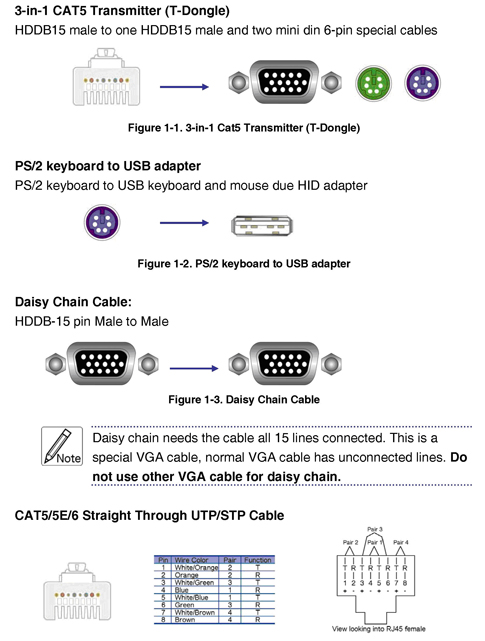
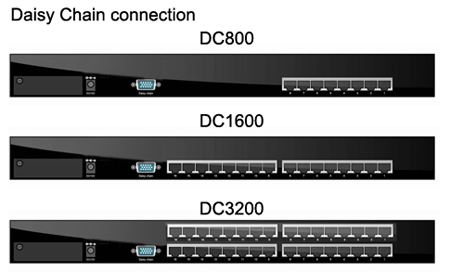
Accessories |
|
 |
VGA, PS/2 and USB Dongle for CAT5 KVM |
 |
CAT5 KVM Extender Modular (Model: CE-1000M) |
 |
DKP IP ModularKVM (Model: IP-1000M) |






