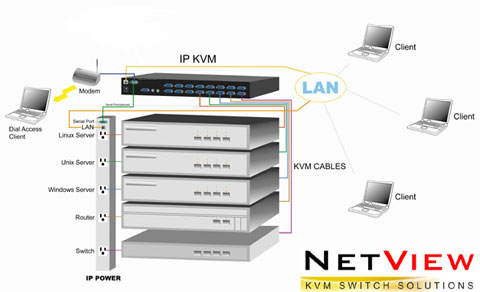|
| |
| i-Tech's has the most
variety of Rackmount keyboard KVM Drawer/Rack Keyboard shelf in 1U Form
Factor for 19-in Rack Environment. These unique Rack Keyboard designed
comes with the following Keyboard and mouse type to meet your need: |
| |
•
Rack Keyboard
Notebook Type keyboard with Touchpad mouse
•
Rack Keyboard
Notebook Type keyboard with Trackball 3 button mouse
•
Rack Keyboard
Compact Type keyboard with Touchpad mouse
•
Rack Keyboard
Compact Type keyboard with Trackball 3 button mouse
|
| |
| All of the Rackmount
Keyboard comes with a Local port (Optional for Remote access console port)
for Administrator to monitor its system either in Data center or at their
desk top. At the local port this Rackmount Keyboard comes with local
console port where you can connect this to your CRT or Rack LCD.
Also Rack keyboard comes with 8 or 16 port KVM in PS/2 or USB
connection. |
| |
| 1U
Rack Mount SUN Compatible Keyboard USB KVM Drawer |
| For those users who are
using Sun Microsystems Solaries servers in 19-in rack. Now we have a SUN
Solaris compatible Rack keyboard where comes with Sun Special keys such as
STOP, HELP, AGAIN, PROPS, UNDO, FIND, OPEN, COPY, CUT, PASTE and
FRONT |
| |
| Quick Features for 2U
SUN Compatible Rackmount LCD Drawer |
• SUN
Keys: STOP, HELP, AGAIN, PROPS, UNDO, FIND, OPEN, COPY, CUT, PASTE and
FRONT
• Compatible
with SUN, Apple, IBM, DELL, HP and USB Server
• Full
104-keys SUN-compatible keyboard w/ 3-button trackball
• Industrial-grade
heavy-duty steel construction
• Smooth-operating
sliding rails that self-lock when pulled all the way out.
• Adjustable
mounting brackets compatible with SUN rack depths of 24 to 36 inch
• Click
here for Sun Compatible Rackmount LCD Keyboard USB KVM Drawer
|
 |
| |
| 1U
Remote Access Rack Mount Keyboard PS/2 or USB KVM Drawer over KVM IP or
Via CAT5 Extenders |
| For Remote access you
can learn more from Netview KVM over IP technology where we move one step
ahead from our competitors. We integrated this KVM over IP technology into
rackmount keyboard. So, now you can remote
access to your Servers from anytime and anywhere in the world without
having to configure or install any software on your servers. Netview
Remote access KVM over IP technology software runs on its embedded
processors only but not on mission-critical servers, so that there is no
interference with server operation or impact on network performance.
Newview even go beyond the standard KVM over IP in market, we integrated
our KVM IP technology into our Rackmount LCD Monitor keyboard drawer.
NewView provides you the most selection in LCD sizes, which available in
15"/17"/19", plus it has options for 8 or 16 ports PS/2 KVM
for your to connect your servers. |
| |
| Netview's IP
KVM(PS/2)switch provides convenient; remote KVM access and control via LAN
or Internet. It captures, digitizes, and compresses video signal and
transmits it with keyboard and mouse signals to and from a remote
computer. Furthermore, NetView PS/2 IP KVM switch offers additional remote
power management with the help of optional available device. NetView
PS/2 IP over KVM switch supports consoles consisting of PS/2 style
keyboards and mouse, and HD 15 video output. NetView PS/2 IP KVM switch
will automatically detect the current video mode of the console, however
manual fine-tuning is recommended to receive the best video quality. PS/2
IP-KVM switch will accept video streams up to 110 MHz dot clock. This
results in a screen resolution of 1280x1024 pixels with a frame rate of 60
Hz. |
| |
| Quick Features for Netview
PS/2 8/16 port KVM over IP switch in 19" rackmount design |
1. Support DOS, Win3.X, Win95/98/98SE/2000/ME/XP,
WinNT, Netware, Unix, Linux
2. Support iMAC, Power MAC and Sun Microsystems
with USB port (Need work with USB-PS/2 adapter)
3. Hot Plug - Add PCs or Remove Connected PCs for
Maintenance without Powering Down the KVM switch or PCs.
4. High Video Quality Resolution Up To 1920X1440
(local side), 1280 X1024 (remote side)
5. No Software Required - easy PC selection via
On Screen Display Menu (OSD), Push Buttons, Hot Keys
6. At local console side - Support eight
characters password protection and search PC server name
7. At Remove console side Use SSL protocol for
any encrypted network traffic between itself and a connected client.
8. Keyboard status restored when switching PCs
9. LED Display for easy status monitoring
10. Buzzer sound for switching port confirmation.
11. Built-in one extra daisy chain port and no
waste any PC port
12. No DIP switch setting needed and auto detect
daisy chain bank
13. Manage serves around the world
14. KVM (keyboard, video, mouse) access over IP
and analogous telephone line.
15. BIOS level access
16. No impact on server or network performance
17. Automatically senses video resolution for best
possible screen capture
18. High-performance mouse tracking and
synchronization
|
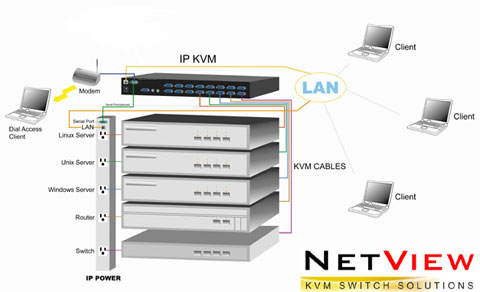 |
|