- Products
- Rackmount LCD Keyboard
- Rackmount LCD Monitors
- Industrial LCD Displays
- Broadcasting LCD
- Kiosks
- Open Frame Touch Monitors
- Chassis/Wall Mount LCD
- Panel Mount LCD
- Flush Mount LCD
- LCD Stainless Steel Monitor
- NEMA 4X (IP65) Displays PC
- NEMA 4X (IP65/IP66) Displays
- NEMA 6X (IP67) Displays
- SunLight Readable LCD
- All-Weather Outdoor LCD
- Panel PC (5.6"-43")
- All in One PC
- Touch Screen Display
- Rugged Industrial LCD/PC
- Digital Signage LCD
- LED Signage Display
- Military Rugged LCD
- Marine Rugged LCD
- Tablet Rugged PC
- Medical LCD Display
- Medical Panel PC
- Industrial Embedded Computer
- LCD Wall/Ceiling Mounts
- Micro Environment Monitoring System
- Industries
- Support
- Knowledge Base
- Technical Support
- Sales
- Frequently Asked Questions (FAQ)
- Video Gallery
- iTech Products Article
- Product Catalog
- Quick Download
- AUO Panel
- AVP Rackmount Series
- BCH and BCPC Series
- BHK Series
- BMPC Drivers
- CCH/CCPC/COP/CPM Series
- DigiView/ DKP series
- DCH/DVM/DCP Series Guides
- DHK series
- DMM Series
- DOD Series
- EIRMT IR touch Drivers
- ELD
- E series Intel Industrial Motherboard Mini-ITX
- EOP/ECH/EPM Series
- FD Series
- GOP/GCH/GSK Series
- KPC/KSP/KCH Series
- Netview Accessories
- Nmil Series
- OE Series
- PNPC Series
- QPC Series
- SCH series
- Touchscreen System
- VCPC/VDPC/VMPC/VPC Series
- WRD/WPM/WMRM Series
- YCH/YPM/YOP series
- Contact Us
- Inquiry
- News
- About Us
- Testimonial
2U Clamshell Rackmount 20 LCD Monitor 16-port CAT5 KVM Switch Keyboard (Model:NVP220C16)
2U Clamshell Rackmount 20" LCD Monitor w/ 16-port CAT5 KVM Switch Keyboard Drawer . Model:(NVP220C16e / NVP220C16t) w/ Touch-Pad & (NVP220C16d / NVP220C16b / NVP220C16c ) w/ Trackball
X
Inquiry/Quote Request
- Overview
- Download
Product discontinues. Contact us at Info@iTechLCD.com for replace items.
Diagram
| Connect your High Desity Cat 5 KVM |
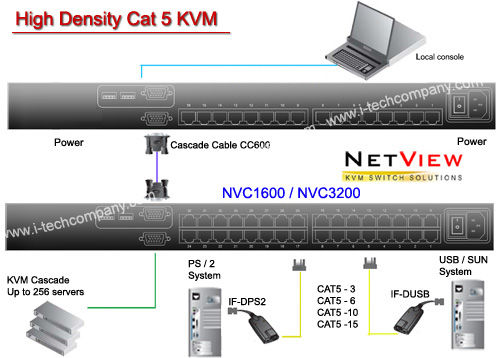 |
LCD Features
- Using only 2U of EIA rack space (3.5" high), the NVP220 Series rack-mount integrated is designed for space-saving 19" rack-mount applications.
- Feature a 2U Single Slide allow monitor system and see through cabinet closed glass door
- Feature a with SamSung LCD Panel. Available in 15"/17"/19" LCD optional with 8 or 16 ports PS/2 KVM
- Feature a fully functional 95-keys Windows keyboard integrated with 3-buttons trackball/touch pad
- Equipped with industrial-grade heavy-duty slide-out rails with depth-adjustable rear mounting support
- PS/2 KVM drawers can be mounted in any standard 19" server rack available in the market.
- Built-in lock to prevent unauthorized console access.
- Adjustable bracket up to from 26" to 34"
- Optional Keyboard Selection
- Optional USB Keyboard Mouse KVM
- Optional Video Input Selection
- Optional Power Input Selection
IP Cat5 KVM Features
- High density Cat5 KVM with either 16 or 32 ports in 1U
- Increased distance of 40m between your server & KVM switch
- Enhanced rear cable management using Cat5 cords
- Mix PS/2, USB & SUN with Multi- Platform switch capability
- Use of the RJ45 Cat5 interface allows for a higher number of ports in smaller density
- Greater distances between your switch and servers allow enhanced data centre rack layouts
- Traditional Cat5 cords, when compared to coaxial cables, provide simple cable management
- Mix legacy PS/2 servers with newer USB and SUN solutions
- Multi lingual on screen display menu
- Advanced user profiles and configurable OSD hot key combinations
- Dual power with failover
- 12, 24 and 48 volt DC power options
Designed for:
 |
LCD Specification
|
||||||||||||||||||||||||||||||||||||||||||||||||||||||||||||||||||||||||||||||||||||||||
KVM Technical Specification
|
|||||||||||||||||||||||||||||||||||||||||||||||||||||||||||||
Mechanical drawing
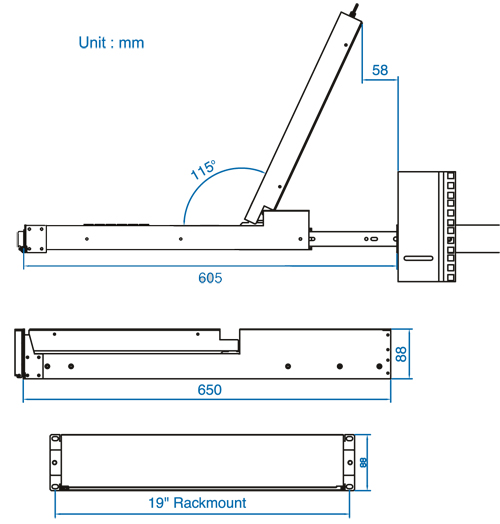 |
High Density Cat5 KVM
Expanding its range of server management solutions Austin Hughes introduces its new high density 16 and 32 port Cat5 KVM switches. Designed to provide added benefits to its users the new switch range offers increased density, increased distances, enhanced cable management and multiplatform capabilities over traditional KVM switch platforms. Using either a PS/2 or USB dongle at the server end of the installation allows a user to cost effectively specify the switch to match the exact server configurations - multiplatform switches allow older or redundant servers to be migrated to servers with newer USB interfaces without replacing switch hardware.
Enhanced User Interface
The user interface or OSD menu also offers many enhanced features for switch administration and user management, as an example the OSD allows Super Users to create custom user profiles / access rights for specific KVM ports. The OSD hotkey can also be configured using different key combinations and the multilingual interface allows users to select English, French, German, Spanish, Italian, Russian, Japanese and Simplified Chinese.
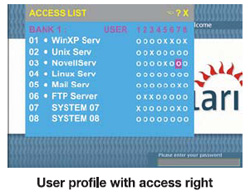 |
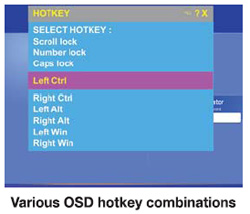 |
| User profile with access right | Various OSD hotkey combinations |
Options
(Click "OPTION" tab above to customize or Contact us at Info@iTechLCD.com for detail): |
Optional Power Input Selection (12, 24, 48-Volt DC) |
 |
Optional Video Inputs (Supports PAL and NTSC, Composite video, S-Video) |
 |
Optional Touchscreen (Excluding RKP119 Series) |
KVM Accessories
| IF-DPS2 | IF-DUSB | CC600 | CAT5-3 CAT5-6 CAT5-10 CAT5-15 |
 |
 |
 |
 |
| USB dongle | PS/2 dongle | 6ft cascade cable | Cat5 cable 3ft, 6ft, 10ft & 15ft |
Picking list
- (2) Rear extension mounting brackets
- (8) Mounting screws for rear extension mounting brackets
- (4) Fasteners
- (1) Power cord
- (1) Power Adapter 110/220V
|
|
Data Sheet |
|
|
User Manual |
|
|
Over IP Switch User Manual |







