- Products
- Rackmount LCD Keyboard
- Rackmount LCD Monitors
- Industrial LCD Displays
- Broadcasting LCD
- Kiosks
- Open Frame Touch Monitors
- Chassis/Wall Mount LCD
- Panel Mount LCD
- Flush Mount LCD
- LCD Stainless Steel Monitor
- NEMA 4X (IP65) Displays PC
- NEMA 4X (IP65/IP66) Displays
- NEMA 6X (IP67) Displays
- SunLight Readable LCD
- All-Weather Outdoor LCD
- Panel PC (5.6"-43")
- All in One PC
- Touch Screen Display
- Rugged Industrial LCD/PC
- Digital Signage LCD
- LED Signage Display
- Military Rugged LCD
- Marine Rugged LCD
- Tablet Rugged PC
- Medical LCD Display
- Medical Panel PC
- Industrial Embedded Computer
- LCD Wall/Ceiling Mounts
- Micro Environment Monitoring System
- Industries
- Support
- Knowledge Base
- Technical Support
- Sales
- Frequently Asked Questions (FAQ)
- Video Gallery
- iTech Products Article
- Product Catalog
- Quick Download
- AUO Panel
- AVP Rackmount Series
- BCH and BCPC Series
- BHK Series
- BMPC Drivers
- CCH/CCPC/COP/CPM Series
- DigiView/ DKP series
- DCH/DVM/DCP Series Guides
- DHK series
- DMM Series
- DOD Series
- EIRMT IR touch Drivers
- ELD
- E series Intel Industrial Motherboard Mini-ITX
- EOP/ECH/EPM Series
- FD Series
- GOP/GCH/GSK Series
- KPC/KSP/KCH Series
- Netview Accessories
- Nmil Series
- OE Series
- PNPC Series
- QPC Series
- SCH series
- Touchscreen System
- VCPC/VDPC/VMPC/VPC Series
- WRD/WPM/WMRM Series
- YCH/YPM/YOP series
- Contact Us
- Inquiry
- News
- About Us
- Testimonial
Digital Signage LCD-Stand Alone


LCD Stand Alone Signage Stand Alone Digital Signage LCD Display supports CF/IBM Micro ...

LCD-Stand Alone (Open Frame) Stand Alone Open Frame Signage LCD supports CF/IBM Microdrive ...
|
How does it work? Stand Alone Digital Signage LCD Display |
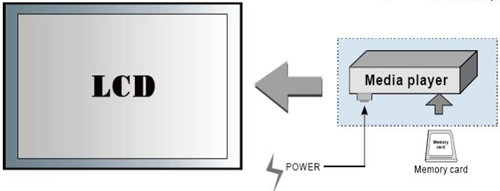
Features:
Display Output :
The video can be displayed on TV, LCD monitor and
Plasma monitor with the output format of composite
and S-Video video signal.
Storage Medium :
Compact Flash memory card
SM/ MMC/SD/MS card
Audio Output :
Stereo Output 2W*2 Speaker or Earphone Output
Standard Playback :
Standard player modes:play, stop, pause, repeat,
previous track, next track, volume control, mute.
Specific track or playlist select.
| Specification | ||
Play Format |
MPEG1,MPEG2,MPEG4(Optional),JPG,Mp3 | |
Storage Capacity |
CF/IBM Microdrive SM /MMC/SD/MS Card | |
Video Ouput |
Single type:Composite or S-Video | Output format:PAL,NTSC |
| Video Resolution | Resolutions: 352x288 pixels(PAL) 352x240 pixel(NTSC) |
Still pictures: 704x576 pixels(PAL) 704X480 pixels(NTSC) |
| Audio Ouput(Optional) | Steter Ouput 2W*2 Speaker or Earphone Ouput |
|
| Playback Functions | Standard playback : Play, Stop, Pause, Repeat, Previous/Next Track, Volume,mute Programmable playback :special track or play list select |
|
| Power | Power input : 12V DC, 2A typical |
Power consumption : 24W |
| Environment | Operating temperature : 0 C |
|
Benefits:
- Displays digital pictures (JPEG) without a computer.
- Simply insert a compatible memory card into the digital frame to show photos, play Mp3 music or supported video files (memory card not included).
- Compatible memory cards include Secure Digital Card(SD), MultiMedia Card(MMC), SmartMedia, Memory Stick, Memory Stick Pro, Microdrive, & Compact Flash(CF)Card.
- Instantly plays Mp3 music with the build-in speakers.
- Instantly plays MPEG 1,2,4(Optional) files stored in CF/Micro-Drive/SM/MMC/SD/MS
- Supports up to 12 Mega Pixels image files(JPEG format).
- Compatible with most digital camera's stored JPEG images and motion JPEG files.
- Includes a credit card style remote control.
- Automatic slide show with multiple transition effects and display times.
Implementation |
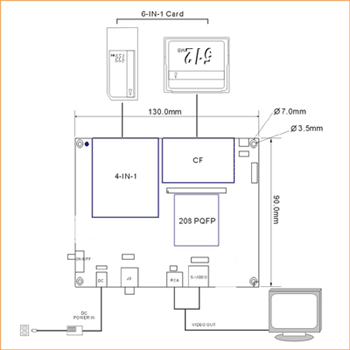 |
Drawing of Module |
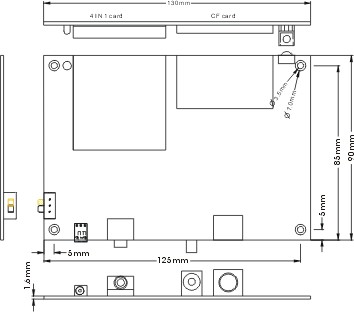 |


